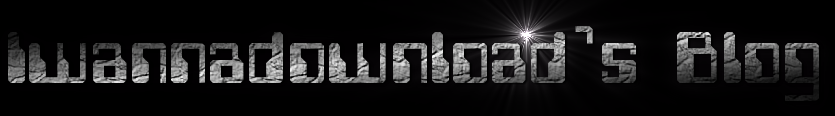How To Download From Billionuploads Links
Once you have clicked on the "Download Here" link that takes you to a BillionUploads page.
You should see a page that has the name of the file you want.
Then under that there should be a snapshot of the file.
Now scroll down a bit and you should see a button that says "Download Or Watch".
PLEASE NOTE:
There may be some ads on the page. Do not click on them. The only thing you want to click on is the "DOWNLOAD OR WATCH" button.
After you click on the "Download Or Watch" button, it will take you to the next page.
On that page you can either Watch the movie by pressing the play button on the viewing screen.
Or to download the file, you should see a big arrow pointing down at a link that says "Download".
PLEASE NOTE: before clicking on the "Download" link to make sure you "UNCHECK" the box below the link.
Once the box is unchecked, simply click the "Download" link and your download will begin.
Yes it was just that easy :-)
If you are going to watch the files on your computer. Please CLICK HERE to learn how.
The Iwanna Team
We go the Extra mile, to get your file!
http://www.iwannadownload.com