It's pretty basic to use. After clicking on the "NEW Download" link for the movie you want. You should see a screen like this one shown below. Don't worry about what the message says about Google not being able to scan the file. The file is safe to download or we would not be sharing it with you.
Make sure to choose the "Save File" option. Then click on "Ok" and then you should see your file downloading like shown in the picture below.
As you can see. The download in the picture above is going VERY fast :-)
That's all folks. Hope you enjoy the "NEW Download" option.
Please NOTE: We were using the Firefox web browser for this demonstration. When using other browser's, the step's are relatively the same.
The Iwanna Team
We go the Extra mile, to get your file!
www.iwannadownload.com
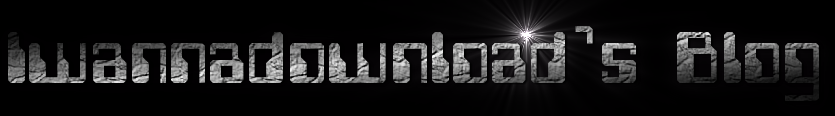



No comments:
New comments are not allowed.